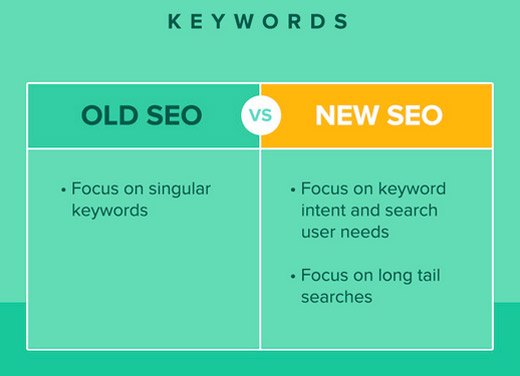Pinterest gets 3,472 pins a minute which equate to 5 million pins a day according to ConstantContact! SocialMediaExaminer says there are 70 million global users. How can you possibly get noticed?
There are some things you can do to optimize your profile, pins and boards as well as to gain followers. After reviewing several sources, I've boiled down most of the key steps below. Links to the sources are included for added detail and explanation.
- Include a keyword or phrase at the end of your Pinterest business name. You can find these keywords using Google's Keyword Planner tool. Make sure your profile name relates to your brand, website, and your other social platforms.
- Use a photo of yourself (instead of a logo or pet pic!). This helps people feel they are connecting with a person as opposed to an anonymous brand.
- Use keywords or phrases in your profile description.
Optimize Your Pins
Strategic Descriptions
- Use keywords and phrases at the beginning of your pin descriptions to increase search ranking.
- Use keywords in the name of your image file, for example, sculpture_Network_Niki_Ketchman.jpg
- If you feel you must use a hashtag in your pin description, make it branded to you, ie. #suzyscupcakes, Don't hashtag generic terms like #holiday, as this can actually be detrimental to your search ranking.
- Complete the location field in the pin detail.
- It's recommended by Josh Dunlop to use keywords in the image title and alt tags though this may not have a direct impact on search ranking.
- Make sure your image is vertically oriented with the optimal dimensions of 735px wide by 1102px tall, or taller (no limit on how tall!).
- Bigger is better for catching the eye!
- Add text to your images to tell viewers what they are about and also to boost your rankings.
- Wired.com summarizes findings by research done at Curalate stating that images winning the most attention (views, Likes, comments) had the following characteristics:
- No faces. Pinterest is more about things than people.
- Multiple dominant colors
- Minimal background, but supports strong impact/context of the main image
- Lots of red/orange. Found to get twice the re-pins of mostly blue images
- Moderate color and brightness. Too extreme, and activity drops off
- Repin your pins and ask others to do the same. The more repins your pin has, the more likely it will show up in Pinterest search results.
- Repin your old pins that may be buried after months online to get them in front of people who may have missed them as well as new followers.
- Pin other people's pins to your boards, not just your own. One source recommends 50/50 your pins and pins from others. Pin the best content you can find on the web, not just your own. This will increase your followers and boost visibility for your own pins.
- Tag other pinners, (@SoAndSo) if you share their content.
- Like other people's pins.
- Link pins back to your website.
- Start by creating up to five boards. Keep the topics related to your niche to encourage people to follow all your boards as opposed to picking and choosing. This way, they will automatically be following any new boards that you add.
- Use keywords or phrases toward the beginning of your board titles to increase search ranking, says Social Media Examiner.
- Create and join Group Boards. Josh Dunlop recommends creating, at least, one Group Board to which you invite all your followers to pin. You must follow them first. This board then has ongoing sources of pins and is likely to gain good re-pinning momentum!
Promotion
- Josh Dunlop says to do the following: Promote your Pinterest account on your other social media sites.
- Connect your Twitter and Facebook accounts to your Pinterest account. Then you will have the option to post your pins to them at the same time you pin on Pinterest
- Search for and follow about 100 boards right from the start, that relate to the topic of your boards.
- Go to each board and Like 3-5 pins that look like good content. This will get you noticed in their notifications and can lead to a follow.
- Pin often and consistently, at least, 5-10 times per day is recommended.
- Pin at optimal times and varied times to reach new and global followers.
- Review your Pinterest analytics to see what's working and what's not. SocialMediaExaminer has a good article discussing results from this tool.
One of the great things about Pinterest is that the content you put on it is searchable and evergreen. Use this post as your cheat sheet and checklist to help optimize your profile, boards, and pins. All of these steps will help to enhance your exposure. After you try the steps above, I would love to hear how it worked for you in the comments section below. Please share any top tips of your own as well!